
Turn off all D-range settings, noise reduction, lens corrections, aberration corrections, & any other type of jpeg "enhancements" in your camera. Want to have the least amount of post processing issues with RawTherapee & even some other programs like DxO & similar? It's quite simple. There is also a Windows 64bit installation in my Google Drive. The instructions are inside the zip file.
#Rawtherapee redo zip file
You can edit the settings in RawTherapee or use the updated dynamicprofile.cfg file in the zip file to get you started. With some of the PP3 files having been renamed, you will need to re-link them in the dynamic profile settings. Mind you that the differences are mainly noticeable at 100% pixel-peeping levels, but you will notice a slight difference when viewing them at regular view. More options for you to help you get a "better" image out of whatever camera you use.

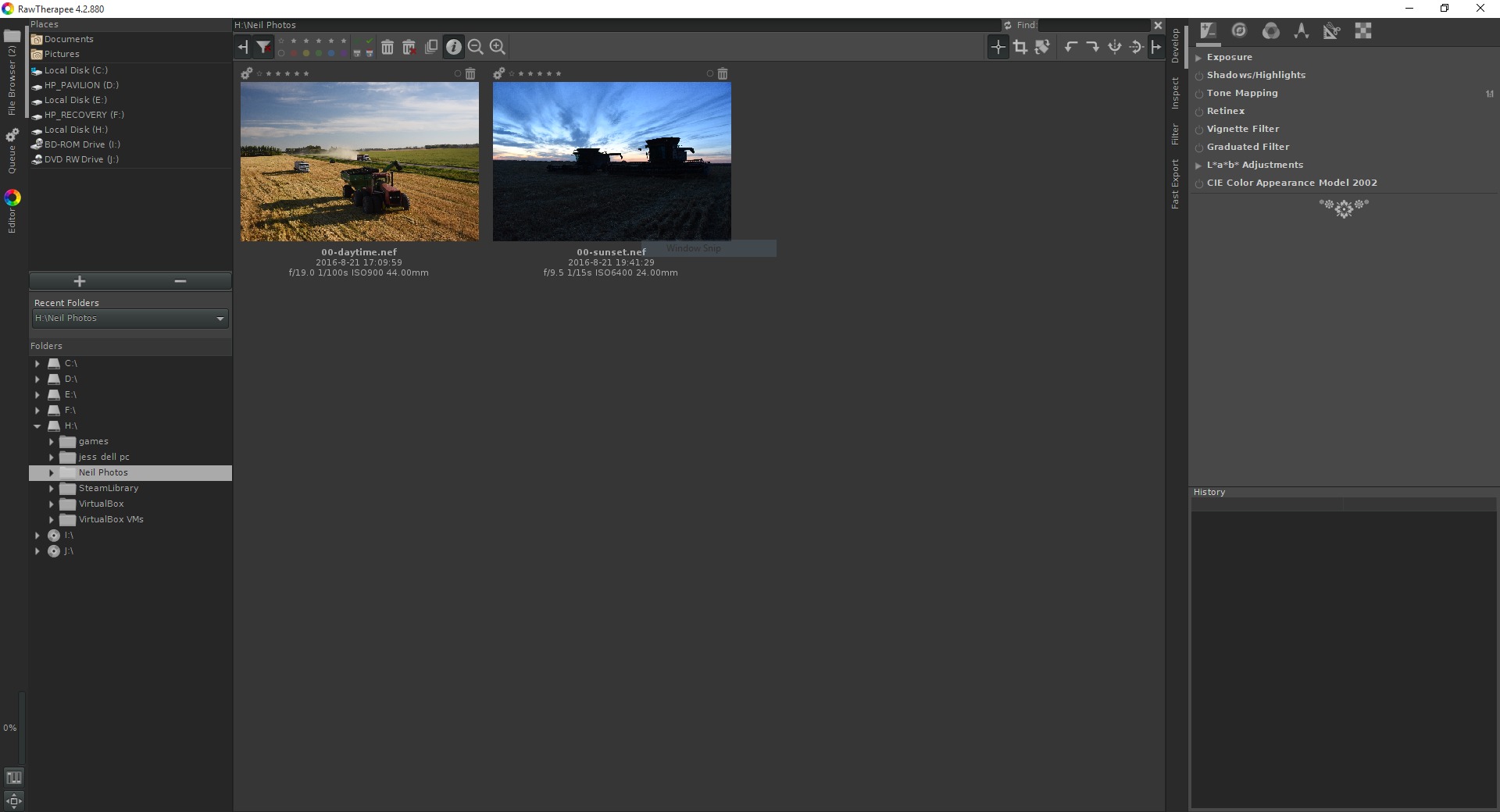
At higher ISO, the L*a*b* NR has better color retention, but comes with a slight false coloring & color noise penalty.There is less color noise & false coloring in the images, but it comes with a slight color loss penalty. At higher ISO, the RGB NR is a bit more "cleaner".What's the difference between RGB & L*a*b* noise reduction? I have to change the names of the NE PP3 files a bit because of that. I've included a set of L*a*b* noise reduction PP3 files.
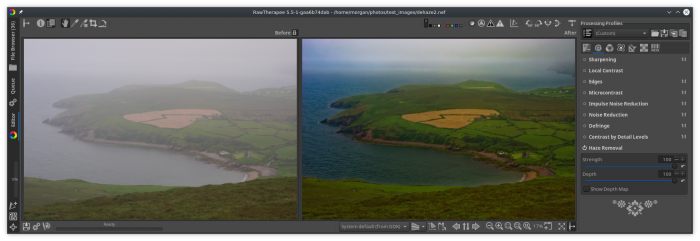
I have some new PP3 files with a few more NR options.


 0 kommentar(er)
0 kommentar(er)
